Remote Learning
Remote Learning
Remote Learning
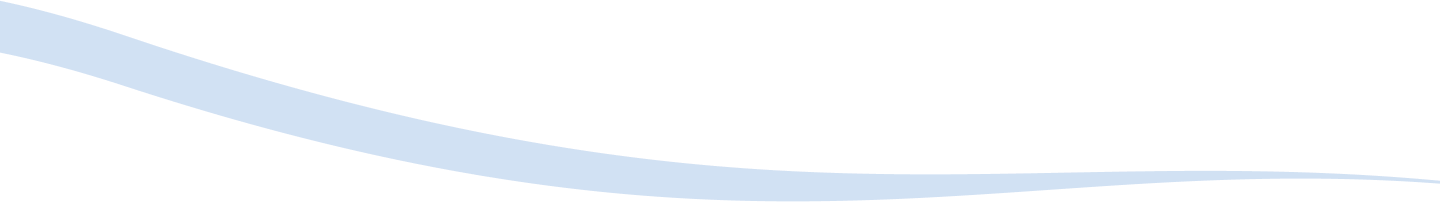

Welcome to Our
Remote Learning Page
Remote learning will be provided across the whole school, Google Classroom will be the main ‘learning’ platform used to facilitate remote learning; Class Dojo will be used for class communications. It is important that you log in to Google Classroom to activate your account, if you haven’t already, so that staff can assist you before the remote learning commences. If you are unable to log in to your Google Classroom account, please contact your child’s class teacher via Class Dojo.
Your class teacher will be sharing the weekly overview, prior to the remote learning starting, so that you are aware of the learning taking place, for that week. A daily learning overview will be provided, which will include further information about each lesson. along with online links and resources.
Google Classroom – ‘Live’ Teacher Led Lessons
There will be daily ‘live’ sessions, for your child to access. These sessions provide an opportunity for your child to see their class teacher and receive teacher modelling, to support the remote learning your child will be accessing. Please see timetable, for the ‘live’ sessions taking place using Google Classroom. We recognise the difficulty some families have with sharing the IT devices between siblings; we have endeavoured to create a whole school timetable so there is greater opportunity of access to these ‘live’ streamed lessons. Please note that all sessions on Google Classroom and Zoom, will be recorded and available for all pupils to view on Google Classroom at a later time. These videos must not be copied or shared, for the safeguarding of our pupils and staff.
The success of the ‘live’ streaming relies on everyone adhering to the safety parameters put in place. Please refer to the ‘Pupil and Parent Code of Conduct’ below. Parents please discuss the pupil points with your child to ensure they are understood and followed.
All streamed lessons and assemblies are recorded for safeguarding pupils and staff protection. These recordings are kept on the staff member’s Google Drive account and are uploaded to Google Classroom after the event. The recordings will be saved for a year.
When using Google Classroom or Zoom, you agree to the following. (Please also see extract from our Remote Learning Policy.. Full Remote Learning Policy can be found here.)
Pupil
At the start of the lesson
- Dress in appropriate clothing – no pyjamas!
- Be ready – all equipment should be to hand, ensure you are in a quiet space to learn (preferably not in bedrooms; and where possible be against a neutral background).
- Please be ready a few minutes before the lesson starts with the video on.
- You must use the correct version of your name on any online platform for school learning.
- Close any unnecessary windows or apps that are running in the background (especially games) as they may cause a distraction and will potentially interfere with your audio and camera.
During the lesson
- Daily attendance will be recorded. If you are accessing the live streams / Google Classroom learning you will be recorded as attending remote learning.
- Remember that every ‘live’ lesson on Google Classroom or video chat on Zoom is recorded. Just like when you are at school, you are personally responsible for your online behaviour. All pupils are expected to behave in line with existing school policies and expectations.
- Respect each other’s ideas and opinions.
- Mute audio when not speaking, unmute to speak.
- Listen to each other before inputting ideas – only 1 person talking at a time.
- Pay attention to the teacher and pupil dialogue, especially the teacher modelling.
- Please note that if inappropriate language or behaviour takes place, pupils involved will be removed by staff, the session may be ended, and concerns will be reported to Mrs Furze.
Parent
- The video of the live stream is recorded for safeguarding purposes.
- Parents and pupils do not have permission to record, screen grab or photograph the lesson and must not circulate or post any of the remote learning content on social media. This is for the protection and safeguarding of the pupils and staff.
- Access links to the Google Classroom ‘live’ lesson or a zoom session should not be made public or shared by participants.
- Senior leadership team members will also receive an invitation to the lessons and can access them at any point, to ensure policy and procedure is adhered to.
- Please note ‘live’ streaming sessions are for pupils to access the learning and are not a time for parents to invite feedback from the teacher.
- Videos may be muted for both pupils and staff if other children in the household become unsettled or cause a disruption.
- Any safeguarding issues or concerns about behaviour will be reported to Mrs Furze.
Before the lesson
- Members of the family must wear suitable clothing (this includes younger siblings) and avoid being caught in the camera when the ‘live’ streamed lesson is taking place on Google Classroom or a session on Zoom.
- Ensure that personal information and / or unsuitable personal items are not visible, either on screen or in the camera’s background.
- Clear web browser before screen share.
During the lesson
- Please be mindful of what you say and do while the ‘live’ streaming is taking place. Language must be professional and appropriate, including any family members in the background.
- Where possible pupils should be accessing the lessons independently.
There should be no inappropriate content on any of our video calls. Please contact the school if you are concerned about any of the content of the video call.
Class Dojo will be used as a communication tool.
Google Classroom will be used as a learning platform to provide the overview of learning – daily and weekly, links to ‘live’ streamed lessons, access to resources to support all subjects and upload completed pupils work.
Tapestry will be used by the Acorn classes – EYFS:
- Information regarding your child’s remote learning will be shared on Google Classroom – a weekly overview will be uploaded on the Friday, prior to the week commencing and then daily overviews containing more detailed information and online learning kits.
- There will be daily streamed lessons on Google Classroom. These will contain: English and maths teacher modelling and may also include phonics and a foundation subject.
- Please see the Whole School Timetable for the times your child/ren can access the streamed sessions. The recordings of the streamed lessons taught on Google
- Classroom Google Meet, will be uploaded to Google Classroom, so that pupils absent from the ‘live’ session can access the video later.
- All sessions will run throughout the hours of the usual school day.
- 1:1 support – if your child receives 1:1 support and they are learning from home, a more bespoke programme of support will be set up. This may included phone calls / video chats with your child’s 1:1 support. They will usually be expected to still complete the learning set on Google Classroom, as appropriate.



